Source : Android 12 Beta: Designed for you (blog.google)
All new redesigned widgets and color pallets that adapts color from your mood and wallpaper.
It then applies those colors across the entire OS: the notification shade, the lock screen, the volume controls, new widgets and much more.
New Fluid Animations : Android devices are now faster, fluid and more responsive with better power efficiency so you can use your device for longer without a charge. This was achieved by some under-the-hood improvements including reducing the CPU time needed for core system services by up to 22% and reducing the use of big cores by the system server by up to 15%.
New Privacy Dashboard : The new Privacy Dashboard offers a single view into your permissions settings as well as what data is being accessed, how often and by which apps. It also lets you easily revoke app permissions right from the dashboard.
Microphone and Camera Indicator :
Developers added a new indicator to the top right of your status bar so you know when your apps are accessing your microphone or camera. And if you want to remove app access to these sensors for the entire system, you can easily disable from two new toggles in Quick Settings.Android 12 is packed with other useful experiences, like improved accessibility features for people with impaired vision, scrolling screenshots, conversation widgets that bring your favorite people to the home screen and ways for all your devices to work better together.





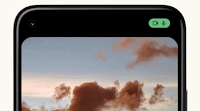

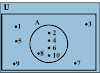




0 Comments